Batching System Seametrics FT520 | FT520 Batching Control
The FT500-Series Batching system is a batching flow processor with additional output controls. It is designed for use with Seametrics flow meters and flow sensors, as well as other manufacturer’s products that have frequency output proportional to flow.
In addition to batch functions, the FT500-Series indicates flow rate, and other data in large 3/8” (9.66 mm) digits on an easily-read, backlit display. Units of measure are user selectable and range from milliliters per second to millions of gallons per day. The unit can be 110 Vac powered with a standard 3-wire cord (included), 220 Vac powered (optional), or DC powered through an internal terminal strip.

An analog output of 4-20 mA is available both in an active and passive loop configuration, and in 0-5 Vdc or 0-10 Vdc outputs, and can be used in applications such as flow rate logging. Two programmable pulse scaled outputs are also standard and can be used, for example, to provide proportional chemical feed with a pulse-responsive metering pump.
The housing is supplied with two brackets for wall-mount applications, or the top/bottom housings can be easily separated and reassembled for panel-mount.
Features
- Batch control
- Regeneration control
- High/low flow rate monitoring
- Water usage monitoring
Applications
- Cosmetics manufacturing
- Water treatment system maintenance
- Water leakage detection
- Precision refill of cooling towers and tank
- Filling for the mixing process
- etc
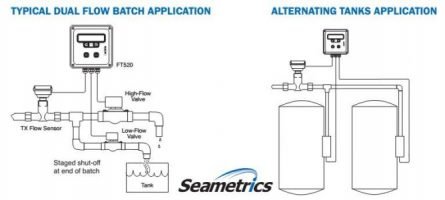
Setting and Using Ft520
1. Setting FT520 for Batch Controller
In Batch Processing Mode, the display indicates a flow rate on the top line, and one of three configurations on the bottom line: an accumulated total flow (resettable), accumulated batch flow, or batch process bar graph. The batch output is controlled via two relays.
The main relay starts and stops the batch as a set, or the auxiliary “prewarn” relay can be used to operate a second valve. This allows increased accuracy by engaging a staged shut off at the end of the batch.
Settings are :
- SET Batch Size
- SET Prewarn Size
- SET Flow volume units
- SET Rate of flow in time base
- SET Decimal from whole numbers, to tenths,to hundredths
- SET K-factor
- SET Pulse (scaled) Output 1
- SET Pulse (scaled) Output 2
- SET 20 mA Rate for maximum estimated flow
- Clear Total
2. FT520-84 Filter Regeneration
In Filter Regeneration Mode, the display indicates a flow rate on the top line, and one of two configurations on the bottom line: an accumulated total flow (resettable), or batch process remainder.
The regeneration process is initiated by setting a target volume, a set value for regeneration time as well. A single relay or alternate relay setting allows control of either single tank or alternating dual tank systems.
Settings are:
- SET flow volume units
- SET Rate of flow in time base
- SET Decimal for rate and total to two decimals
- SET K-factor
- SET Pulse (scaled) Output 1
- SET Pulse (scaled) Output 2
- SET 20 mA Rate for maximum estimated flow
- SET Regeneration Volume
- SET Regeneration Time in seconds (3 digits)
- SET Relay Mode to one or alternate relays
- Clear Total
3. FT520-86 Flow Rate Alarm
In Flow Rate Alarm Mode, the display indicates a flow rate on the top line, and on the bottom line, an accumulated total flow (resettable). The user sets a minimum and maximum flow rate, and if the flow exceeds the min/max parameter, relay 1 or relay 2 will close.
The output relay will stay latched until the flow rate increases/decreases back between the min/max settings.
Settings are :
- SET Flow volume units
- SET Rate of flow in time base
- SET Decimal for rate and total to two decimals
- SET K-factor
- SET Pulse (scaled) Output 1
- SET Pulse (scaled) Output 2
- SET 20 mA Rate for maximum estimated flow
- SET Low Flow Alarm
- SET Hi-Flow Alarm
- Clear Total
4. FT522 Usage Monitor
In Usage Monitor Mode, the display indicates one of two configurations: an elapsed time and elapsed flow, and a flow rate and accumulated total flow (resettable). A time period is set to monitor for a set maximum total flow. If the total flow is reached within the set time, an output relay is closed.
The output relay stays latched until the system either resets automatically after the set time or is reset manually via Stop/Start. A reset condition clears the elapsed time and flow, but not the accumulated total flow.
Settings are:
- SET Flow volume units
- SET Rate of flow in time base
- SET Decimal for rate and total to two decimals
- SET K-factor
- SET Pulse (scaled) Output 1
- SET Pulse (scaled) Output 2
- SET Time Period from 01-48 hours
- SET Alarm Reset to automatic or manual
- SET Alarm Point in Flow (8 digits)
- SET 20 mA Rate for maximum estimated flow
- Clear Total
More information please click Flow Batch Control FT500 manual
Other Article:
- Seametrics iMAG 4700 Series Electromagnetic Flow Meter
- iMAG Magnetic Flow Meter
- Magnetic Flow Meter iMAG Series Seametrics
- iMAG Series Electromagnetic Flow Meter
- iMAG 4700 Seametrics Electromagnetic
- Flow Meter Ultrasonic Jenis Clamp On Untuk Pipa PVC
- Harga Coriolis Mass Flow Meter
- Perlunya Resetting dan Kalibrasi Flow meter secara berkala
- Jenis Flow Meter Berdasarkan Prinsip Kerja dan Aplikasinya
- Penentuan Kapasitas Flow Meter Pada Aliran Air
- Flow Meter Ultrasonic Clamp on untuk Proses Destilasi Air Laut






